Optimize your Android™ homescreen with the AI Chat Launcher
Ask our chatbot anything and get instant answers with one swipe from your homescreen.
You consent to install AI Chat Launcher from the Google Play™ Store by clicking the button above. You also consent to this app's Terms and Conditions & Privacy Policy.

All-in-one AI Chat launcher
One swipe access
Swipe right from your homescreen to get AI-generated results for your prompts.
Enhanced browsing
Browse efficiently with instant access to web search via multiple touchpoints.
Homescreen shortcuts
Easily access an AI Chatbot via a home screen shortcut.
Chat about any topic
Engage in human-like conversations using smart prompts. With Al's help, you’ll be able to better understand any topic, write emails and resumes, and improve your communication skills.
Get instant answers
Our chatbot provides answers to any query and assistance. Plan your itinerary, get nutrition information, create a workout plan, and more.
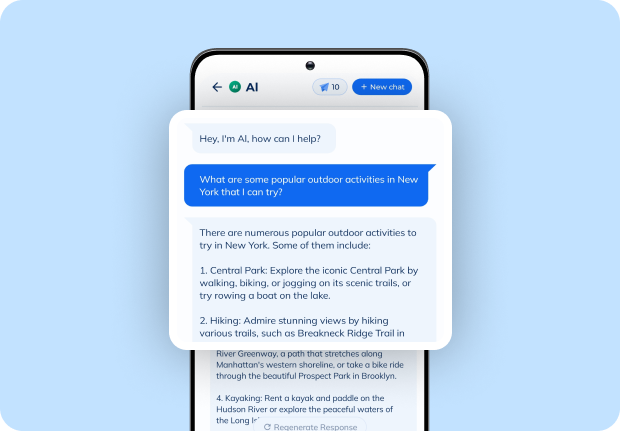
View past chats
Retrieve valuable information, revisit discussions, and pick up right where you left off. AI Chat Launcher keeps your chats organized and easily accessible, allowing you to conveniently copy, share, or delete conversations with just a few clicks.
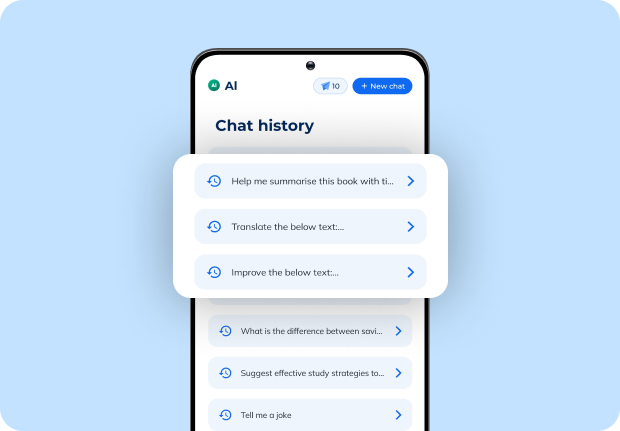
Share results easily
Our smartbot Al enables quick and easy sharing of valuable, AI-powered insights with your family and friends.
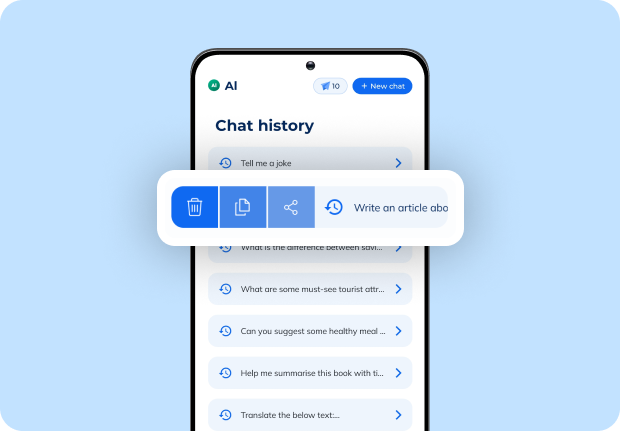
Choose from 20+ use cases
Kickstart conversations & get smart answers.
Lifestyle
Education
Social
Questions? Look Here
An Android™ launcher like AI Chat Launcher offers a brand new look & feel to your phone homescreen by seamlessly re-arranging your apps, widgets & more.
*Android is a trademark of Google LLC.
A chatbot is a computer program designed to interact with users and simulate human-like conversations. It is commonly used in customer service or for gathering information.
You can ask AI Chat Launcher a wide variety of questions, including those about finance, education, health, travel, general knowledge, and more.
We have taken the necessary security measures to ensure that your conversations with AI Chat Launcher remain private and secure.
New users will receive 10 free messages to start with. To unlock additional messages, simply watch an ad. We are excited to announce that a premium offering is coming soon, so stay tuned for updates.
Users can easily access their past conversations by navigating to the ‘Recents’ tab.
The AI Chat Launcher app is available on the Google Play™ Store. Click here to install it.
AI Chat Launcher is an application supported by advertisements. By featuring ads, we can provide a free app experience for all our users.
Follow these steps to access your apps:
1. Swipe up to access the app drawer
2. You will see all your apps here in the app drawer
3. To add a shortcut for an app to your homescreen, press and hold the app icon for a few seconds
Click here to uninstall the app.
Long-press on the homescreen and go to the Home Settings menu to change your search engine. Click here for step-by-step instructions.
AI Chat Launcher is built using OpenAI’s API based on “GPT-4o mini” model and is not ChatGPT. It is not associated with, endorsed, or sponsored by OpenAI Inc.